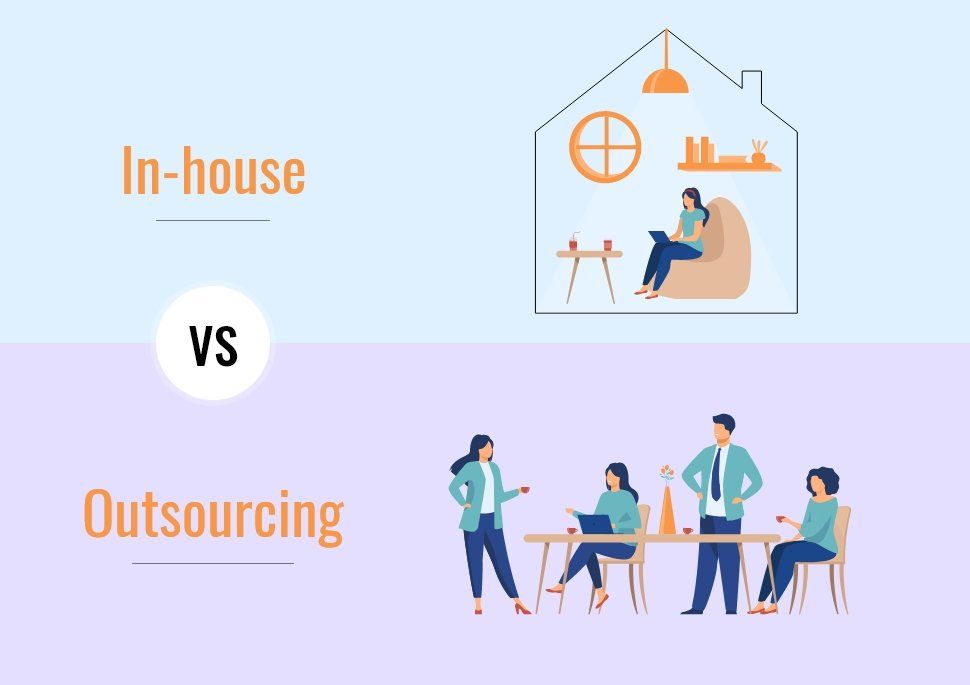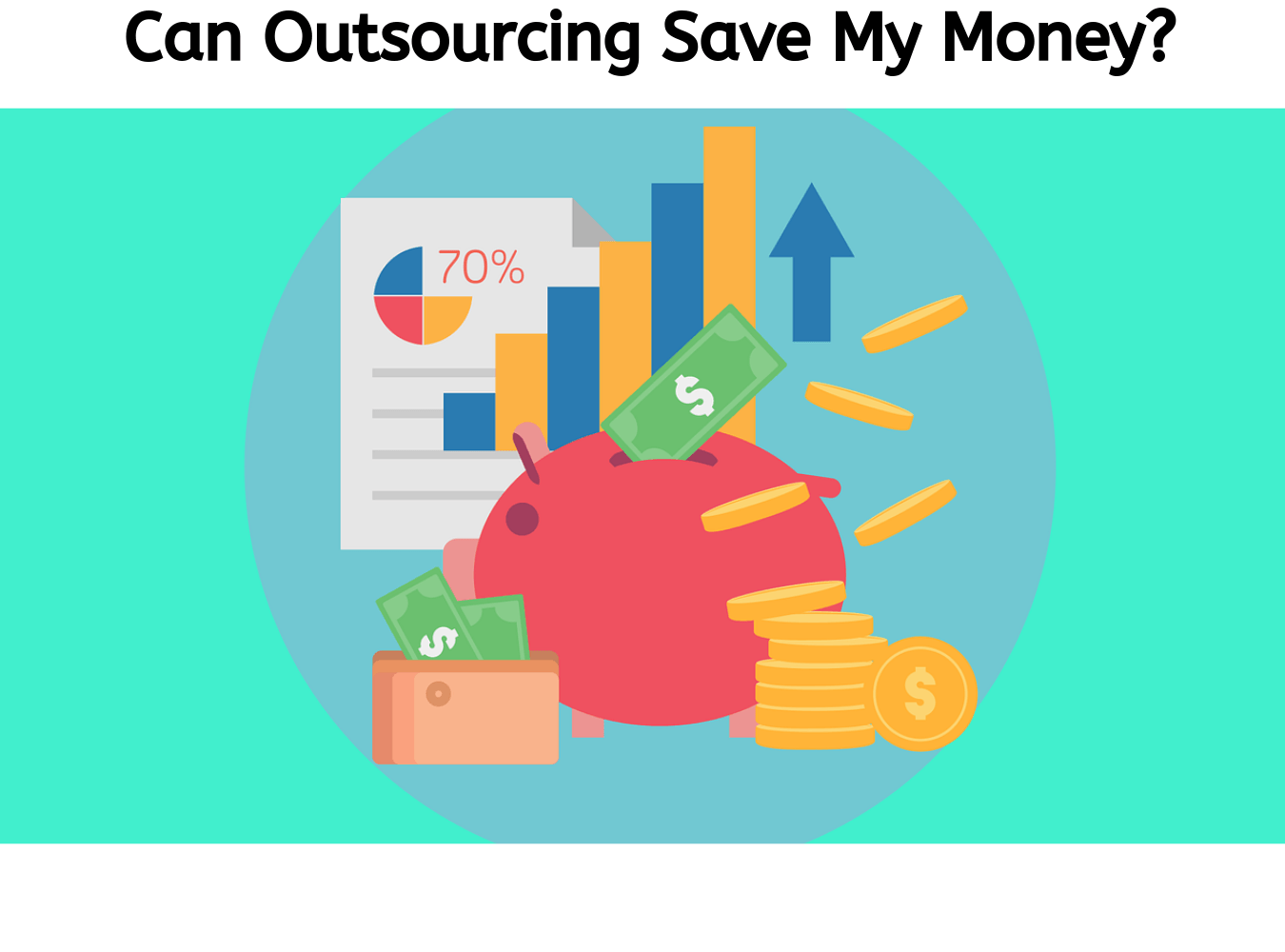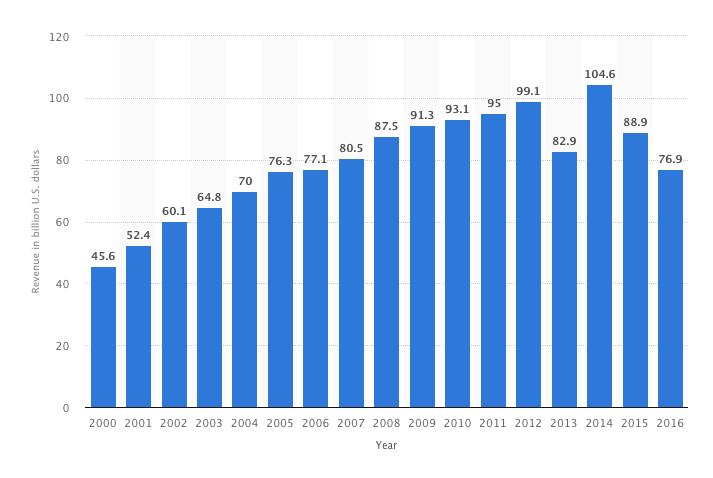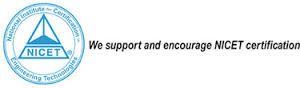CAD Drawing Benefits
CAD Drawing Benefits
For creating models and designs, different industries rely on CAD (Computer-Aided Design). With the precise measurements, CAD can easily be used in order to design 2D as well as 3D models. Industries are using CAD on daily basis and this has become an important part of industries. For the improvement in productivity as well as development cycle improvement, individuals and companies have adopted this CAD. When productivity increases, this helps to reduce product costs along with the reduction in the manufacturing.
Benefits of CAD Drawing
There seem tons of benefits of CAD drawings. CAD drawing usage allows the development of products in the firms in order to meet goals more efficiently.
Reduce Errors
One of the main benefits of using CAD drawings is that there is a low risk of errors as there is the requirement of zero manual input once the CAD drawings are made. It is an interesting fact that drawing storage is actually automated with the software of CAD and programs are typically designed for the prevention of common design mistakes. So, while using CAD drawings, the chance of occurrence of human error is mitigated. When there is a reduction in the errors, the working of the team becomes easy and there will be no mistakes.
Increase Productivity
CAD drawings allow users to lower costs of production and work faster and smarter and then lead to the completion of a quick project. This is because of the fact that designers work efficiently and for this reason, companies are able to keep the small team. Before CAD drawings, the designers draw everything by their hand and if they need to alter the design, they would have to draw the whole thing again which is a really difficult and time-wasting thing. With the help of CAD drawings software, designers can now easily visualize designs accordingly.
Easy to Read
Designers faced many problems while communicating the vision through drawings. Pencils, as well as paper drawings, were unclear and team members found a hard time understanding. CAD drawings are supposed to be read easily as they are well-organized and standardized. Legibility seems to be increased and no issues were found while reading these drawings. CAD software produces those models that are very impressive and depicts the design function and aesthetics without spending any amount on the prototype. It is a great way to impress all your investors as well as a work demonstration.
Information Sharing
CAD design files or drawings can easily be shared with other partners and can easily be reviewed with the team members for double checking all details. To comply with all leaders, 3D CAD design provides the information because if you are part of the team, you should know the value of sharing. CAD drawings make it easy way in order to have collaboration with the team members. One individual can easily work on the design and send this to another person, where they can have a look at the design history and in this way, the work goes well-managed. Even for all remote teams, CAD drawings make collaboration safe and easy.