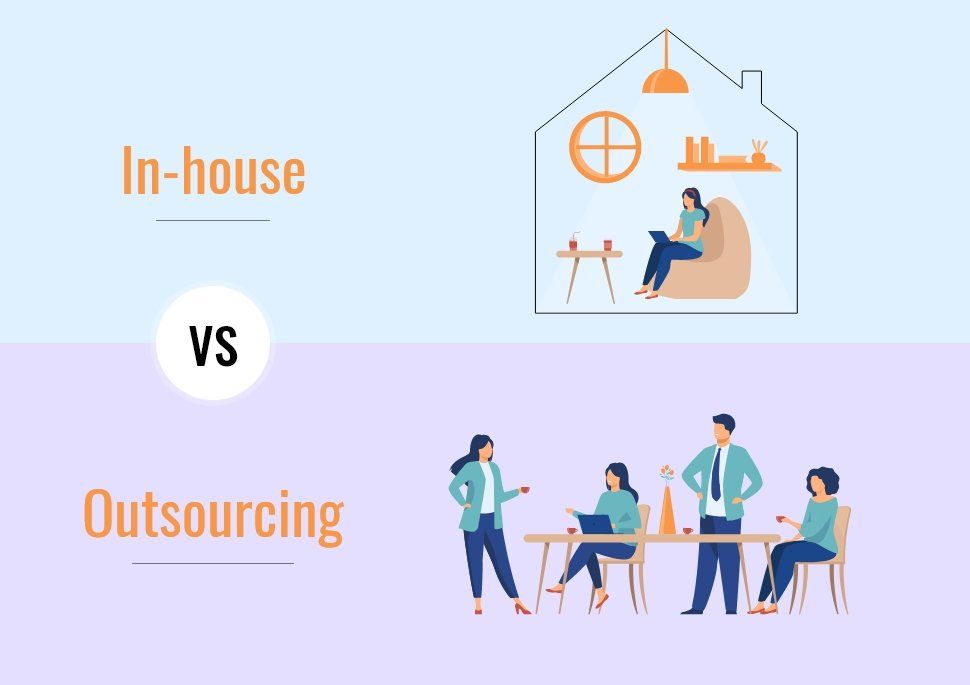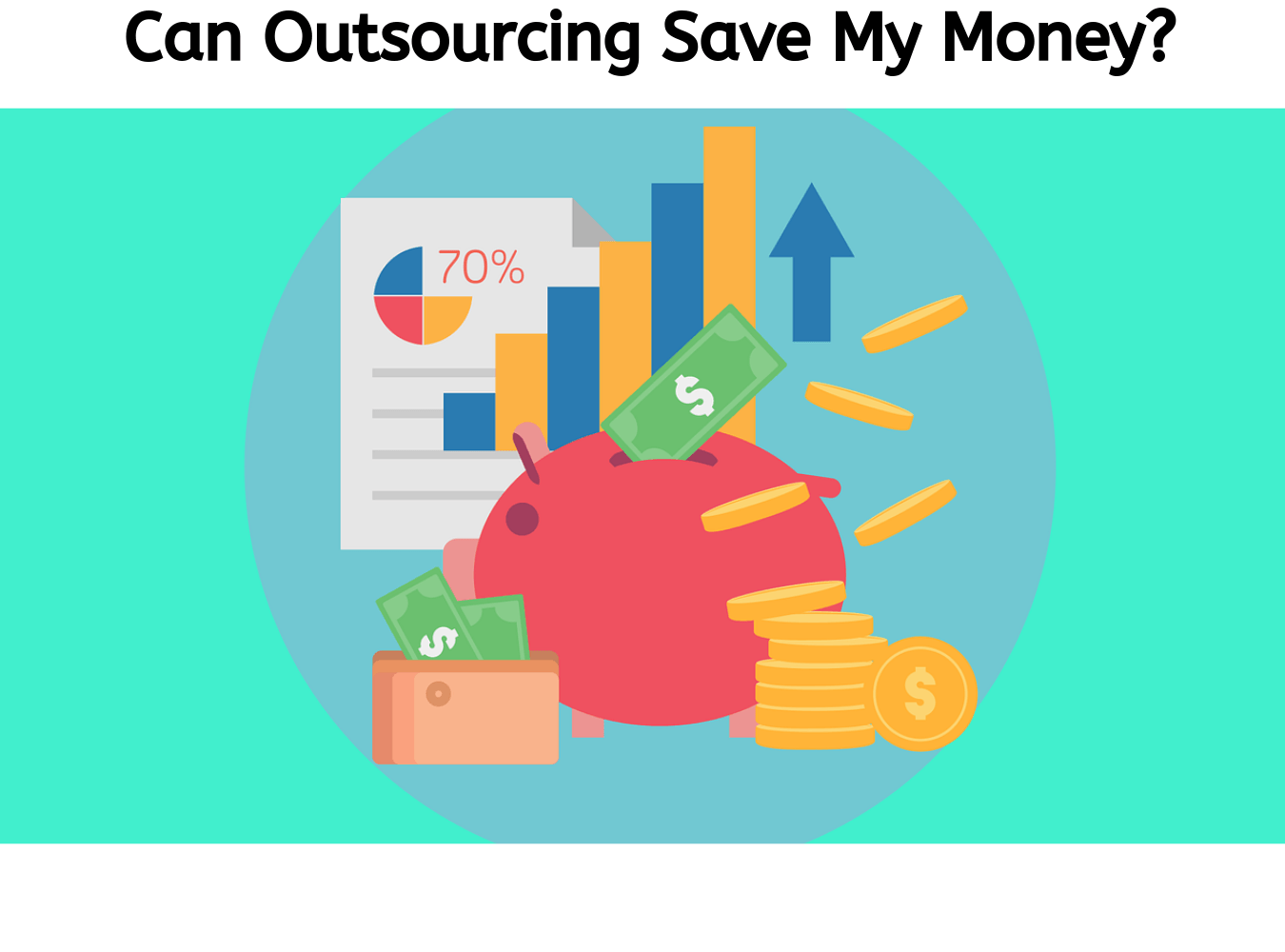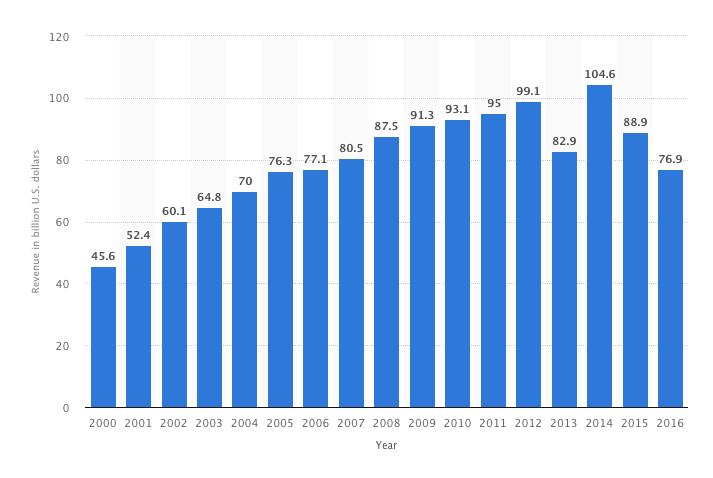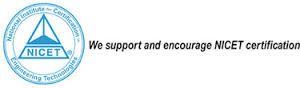AutoCAD Shop Drawing Preparation
AutoCAD Shop Drawing Preparation
You need to share many details with precision to the one whom you ask to make something for you and shop drawings are thought to be the understood system of doing this act. For AutoCAD shop drawing preparation, you need to know all the basic principles. Drawings should follow the basic tips and you can also take help from us because we have professional team for you and provide you assistance whenever you need it.
Paper & Pen and CAD
If you want to have the hand-made shop drawings, they seem to be efficient because our designers and engineers are proficient in in-depth illustrations. For the creation of the simple parts, these hand-made drawings are very useful if you need to draw in 2D. When you seek the input, you can easily demonstrate to us what you want in your part to do; we will do your work accordingly. Don’t worry about the complex part; we are here for you. CAD programs typically edit and produce drawings quickly and most interesting thing is that models, as well as drawings, are simple and they can easily be shared with the fabricators as well as teammates. For the preparation of AutoCAD shop drawing, it is mandatory for you to have knowledge about the Computer-Aided Design program.
Arrangement of AutoCAD Drawing
As you know, our drawings are comprised of many illustrations and different perspectives are called views. We know how to describe the location as well as features by summing up all information presented in the views. Presenting all information across different views will help your tolerances as well as dimensions to be obvious. For the axonometric views, you should remember that isometric, diametric, or trimetric show all the parts of features at once and give a clear picture to the fabricator. It is the perfect idea to include this axonometric view in the drawing.
Assembly AutoCAD Drawings
If you need multiple part of the system, no need to get worried about anything. We always illustrate these parts in order to fit together which helps in figuring out the effective process of fabrication. We also used to test the parts whether they are functional and make sure that they all fit together so that they can perform all those difficult assembly programs.
Indication of Dimensions
For AutoCAD shop drawing preparation, the indication of feature sizes helps to minimize all mistakes along with the usage of the time of the fabricator. At USCADD, you will realize we indicate the distances with the double-headed arrows which are parallel to the length. After that, we used to decrease clutter by presenting all these dimensions typically away from this drawing view and for the clarification of the feature, we use the extension lines. It is good to indicate the dimension only at once on the drawing because it is a confusing thing to have duplicate indications. We always put the feature’s dimension on the single view and never let these dimension lines to cross other lines during preparation.